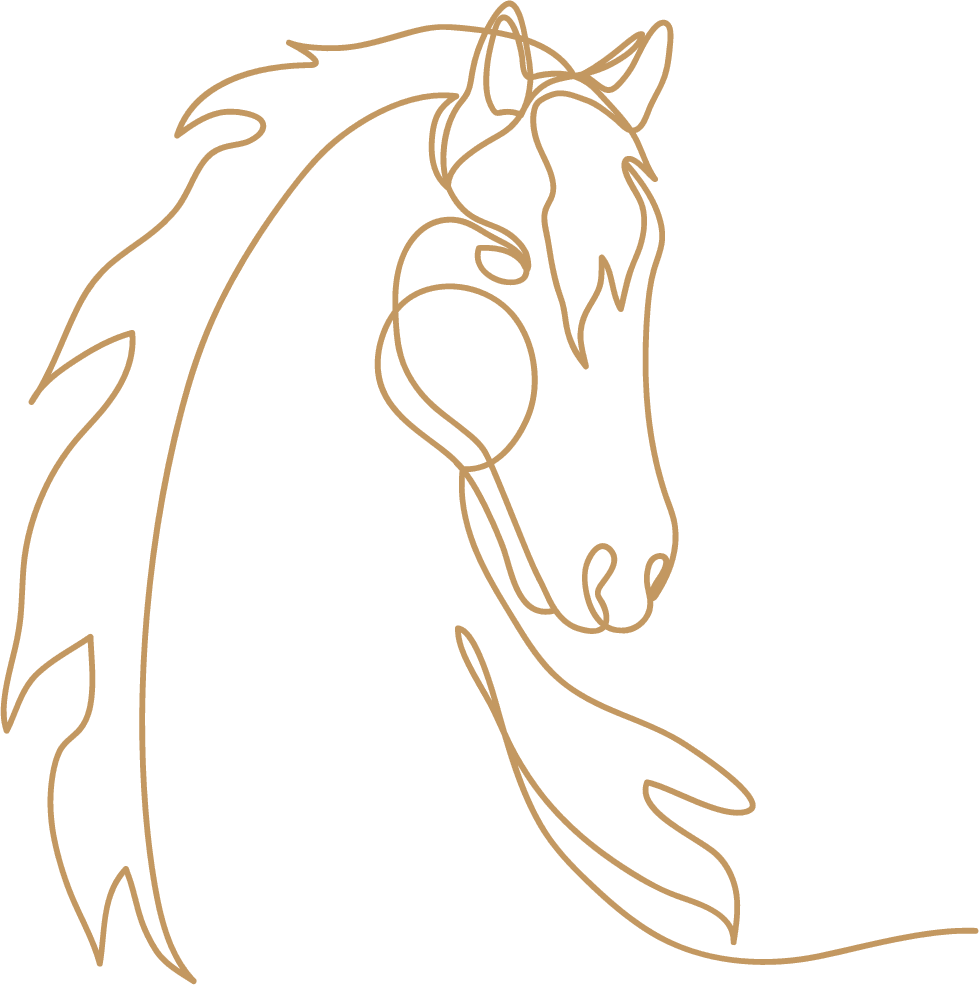Accessing Your Coggins Test Certificate
At Black Brook Veterinary Services, we use GlobalVetLink to make Coggins test certificates easy to access anytime you need them. Whether you're heading to a show, traveling, or updating your records, you can download and print your digital Coggins certificate with just a few clicks.
-
Step 1: Visit GlobalVetLink
Go to: https://www.globalvetlink.com/.
-
Step 2: Log In or Create an Account
If you already have a MyVetLink account, simply log in using your credentials.
New to the site? Click “Sign Up” to register for an account under “Animal Owner.” Then, follow the prompts on the next screen, which includes opening the email sent to you by GlobalVetLink, and clicking on the link to log in to your new account.
Note: You’ll need to use the email address you provided to us during your appointment. If your email is different from the one we have on file, please contact us to update it.
-
Step 3: Access & Print Your Coggins
After logging in, click on “Documents” in the main menu. Choose the horse’s name and download or print the current Coggins form.